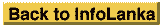Posted by Rich on February 23, 19100 at 07:27:41
True Tech stories,
"From the "Tech" files..."Top Secret tecnical support / service organization.
A woman called the Canon help desk with a problem with her printer.
The tech asked her if she was "running it under Windows."
The woman responded, "No, my desk is next to the door. But that's a
good point. The man sitting in the cubicle next to me is under a
window, and his is working fine."
**********
Tech Support: "OK Bob, let's press the control and escape keys at the
same time. That brings up a task list in the middle of the screen.
Now type the letter 'P' to bring up the Program Manager."
Customer: "I don't have a 'P'."
Tech Support: "On your keyboard, Bob."
Customer: "What do you mean?"
Tech Support: "'P' on your keyboard, Bob."
Customer: "I'm not going to do that!"
**********
Overheard in a computer shop:
Customer: "I'd like a mouse mat, please."
Salesperson: "Certainly sir, we've got a large variety."
Customer: "But will they be compatible with my computer?"
**********
I once received a fax with a note on the bottom to fax the document
back to the sender when I was finished with it, because he needed to
keep it.
**********
Customer in computer shop: "Can you copy the Internet onto this disk
for me?"
**********
I work for a local ISP. Frequently we receive phone calls that start
something like this: Customer: "Hi. Is this the Internet?"
**********
Customer: "So that'll get me connected to the Internet, right?"
Tech Support: "Yeah."
Customer: "And that's the latest version of the Internet, right?"
Tech Support: "Uhh...uh...uh...yeah."
**********
Tech Support: "All right...now double-click on the File Manager icon."
Customer: "That's why I hate this Windows - because of the icons - I'm a Protestant, and I don't believe in icons."
Tech Support: "Well, that's just an industry term sir. I don't believe it was meant to-"
Customer: "I don't care about any 'Industry Terms'. I don't believe in icons."
Tech Support: "Well...why don't you click on the 'little picture' of a filing cabinet...is 'little picture' OK?"
Customer: [click]
**********
Customer: "My computer crashed!"
Tech Support: "It crashed?"
Customer: "Yeah, it won't let me play my game."
Tech Support: "All right, hit Control-Alt-Delete to reboot."
Customer: "No, it didn't crash-it crashed."
Tech Support: "Huh?"
Customer: "I crashed my game. That's what I said before. I crashed my spaceship and now it doesn't work."
Tech Support: "Click on 'File,' then 'New Game.'"
Customer: [pause] "Wow! How'd you learn how to do that?"
**********
Got a call from a woman said that her laser printer was having
problems: the bottom half of her printed sheets were coming out
blurry. It seemed strange that the printer was smearing only the
bottom half. I walked her through the basics, then went over and
printed out a test sheet. It printed fine. I asked her to print a
sheet, so she sent a job to the printer.
As the paper started coming out, she yanked it out and showed
it to me. I told her to wait until the paper came out on its own.
Problem solved.
**********
I had been doing Tech Support for Hewlett-Packard's DeskJet division
for about a month when I had a customer call with a problem I just
couldn't solve. She could not print yellow. All the other colors
would print fine, which truly baffled me because the only true colors
are cyan, magenta, and yellow. For instance, green is a combination of
cyan and yellow, but green printed fine. Every color of the rainbow
printed fine except for yellow.
I had the customer change ink cartridges. I had the customer delete
and reinstall the drivers. Nothing worked. I asked my coworkers for
help; they offered no new ideas. After over two hours of
troubleshooting, I was about to tell the customer to send the printer
in to us for repair when she asked quietly, "Should I try printing on
a piece of white paper instead of this yellow paper?"
**********
A man attempting to set up his new printer called the printer's tech
support number, complaining about the error message: "Can't find the
printer."
On the phone, the man said he even held the printer up in front of the
screen, but the computer still couldn't find it.
**********
And another user was all confused about why the cursor always moved in
the opposite direction from the movement of the mouse. She also
complained that the buttons were difficult to depress. She was very
embarrassed when we asked her to rotate the mouse so the tail pointed
away from her.
**********
Customer: "Hello? I'm trying to dial in. I installed the software
okay, and it dialed fine. I could hear that. Then I could hear the two
computers connecting. But then the sound all stopped, so I picked up
the phone to see if they were still connected, and I got the message,
'No carrier,' on my screen. What's wrong?"
**********
An unfailingly polite lady called to ask for help with a Windows
installation that had gone terribly wrong.
Customer: "I brought my Windows disks from work to install them on my home computer."
Training stresses that we are "not the Software Police," so I let the little act of piracy slide.
Tech Support: "Umm-hmm. What happened?"
Customer: "As I put each disk in it turns out they weren't initialized."
Tech Support: "Do you remember the message exactly, ma'am?"
Customer: (proudly) "I wrote it down. 'This is not a Macintosh disk.
Would you like to initialize it?'"
Tech Support: "Er, what happened next?"
Customer: "After they were initialized, all the disks appeared to be blank. And now I brought
them back to work, and I can't read them in the A: drive; the PC wants to format
them. And this is our only set of Windows disks for the whole office. Did I do
something wrong?"
**********
For a computer programming class, I sat directly across from someone,
and our computers were facing away from each other. A few minutes into
the class, she got up to leave the room. I reached between our
computers and switched the inputs for the keyboards. She came back and
started typing and immediately got a distressed look on her face. She
called the tutor over and explained that no matter what she typed,
nothing would happen.
The tutor tried everything. By this time I was hiding behind my
monitor and quaking red-faced. I typed, "Leave me alone!" They both
jumped back as this appeared on their screen.
"What the..." the tutor said. I typed, "I said leave me alone!"
The kid got real upset. "I didn't do anything to it, I swear!"
It was all I could do to keep from laughing out loud. The conversation
between them and HAL 2000 went on for an amazing five minutes.
Me: "Don't touch me!"
Her: "I'm sorry, I didn't mean to hit your keys that hard."
Me: "Who do you think you are anyway?!" Etc. Finally, I couldn't
contain myself any longer, and fell out of my chair laughing. After
they had realized what I had done, they both turned beet red. Funny, I
never got more than a C- in that class.
**********
This guy calls in to complain that he gets an "Access Denied" message
every time he logs in. It turned out he was typing his username and
password in capital letters.
Tech Support: "Ok, let's try once more, but use lower case letters."
Customer: "Uh, I only have capital letters on my keyboard."
**********
Email from a friend: "CanYouFixTheSpaceBarOnMyKeyboard?"
**********
My friend was on duty in the main lab on a quiet afternoon. He noticed
a young woman sitting in front of one of the workstations with her
arms crossed across her chest, staring at the screen. After about 15
minutes he noticed that she was still in the same position, only now
she was impatiently tapping her foot.
He asked if she needed help and she replied "It's about time! I
pressed the F1 button over twenty minutes ago!"